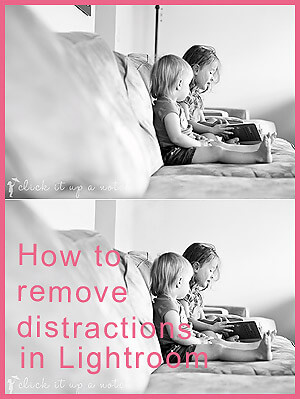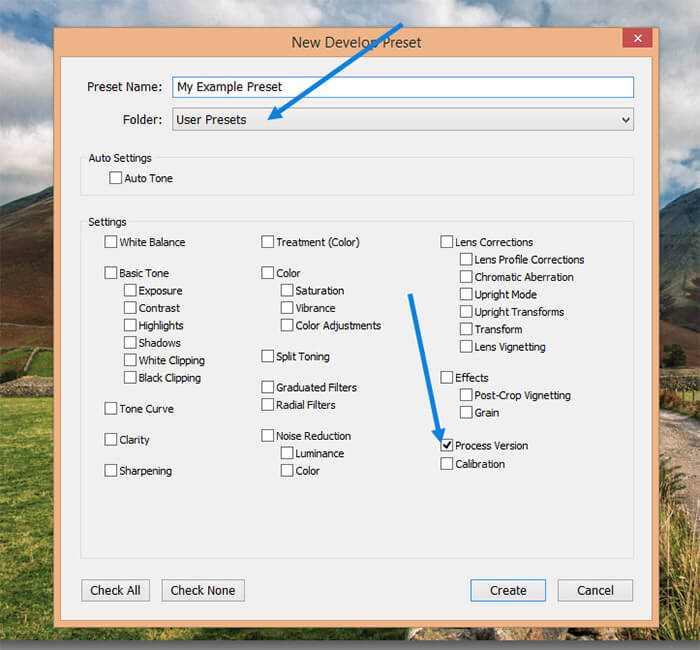Lightroom can be a photographer’s best friend for organizing and developing photos. While Photoshop is obviously a very powerful program, Lightroom’s organizational features of the library module make it impossible to ignore, plus the learning curve with Lightroom is not as steep as Photoshop’s learning curve.
In this post we’ll feature 50 Lightroom tutorials that cover different aspects of Lightroom’s develop module. If you’re new to Lightroom or just looking to improve your skills, you will learn a wide variety of techniques that you can start using with your own photos right away.
If you’d like to save some time and take advantage of some free resources, please see our previous collection of free Lightroom presets.
How to Smooth Skin in Lightroom

How to Add Radial Impact in Lightroom

Before and After: Clean Edit in Lightroom

Lightroom Retouching Tip: Fixing Hotspots

Lightroom Tip for Sharpening Women’s Skin
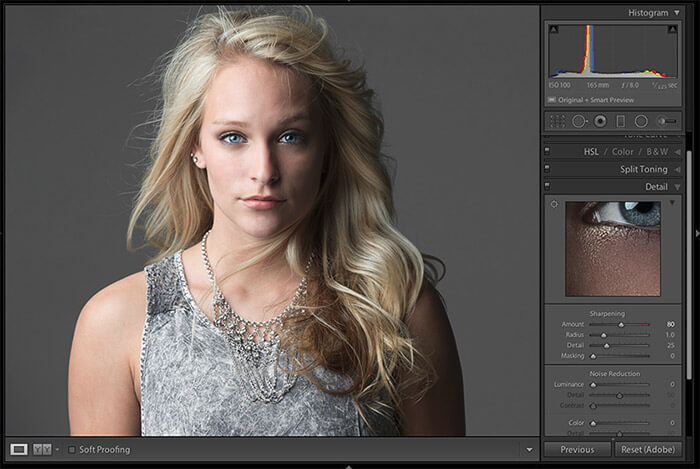
How to Whiten Teeth in Lightroom

Enhancing the Eyes with Lightroom

How to Edit a Sunset Landscape Photo in Lightroom

How to Easily Boost a Blue Sky in Lightroom

How to Boost Autumn Colors in Lightroom

How to Use Lightroom’s Graduated Filter Tool

Lightroom CC’s New Brush Feature for the Graduated Filter
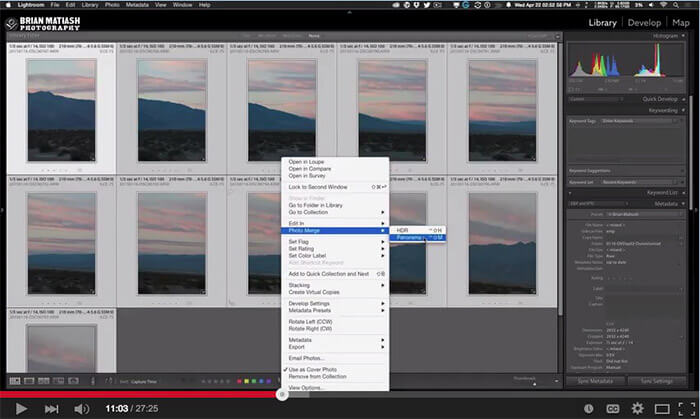
How to Create a Cinema Effect in Lightroom

How to Create a Desaturated Cinema Effect in Lightroom
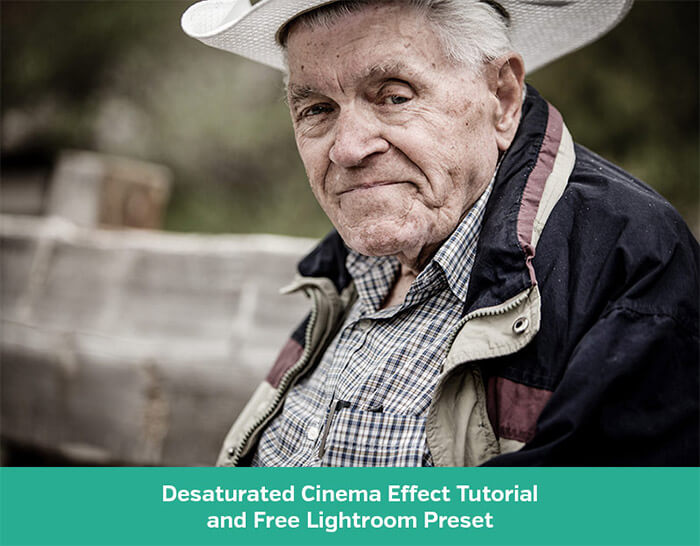
How to Get a Film-Inspired Look in Lightroom

How to Create a Vintage Film Effect in Lightroom

Build a Film Style Look in Lightroom

How to Get an HDR Look in Lightroom

Create HDR Effects in Lightroom

New Features in Lightroom 6/CC: HDR Merge and Panorama Merge
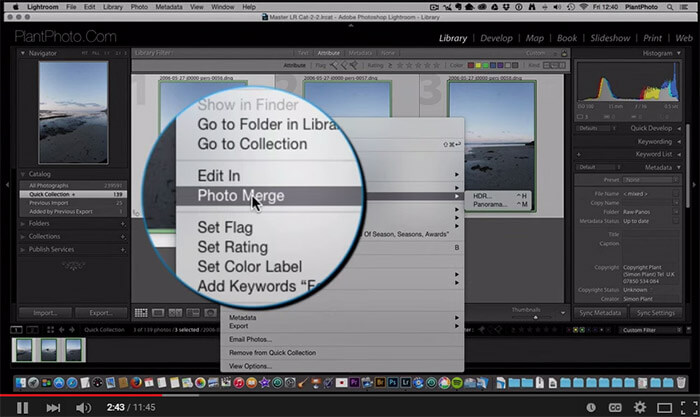
How to Create a Dramatic Portrait Effect in Lightroom

Create a Powerful Dragan-Inspired Effect in Lightroom

How to Create a Soft Pastel Effect in Lightroom

How to Create a Nice Haze Effect in Lightroom

How to Use Split Toning in Lightroom

How to Create an Awesome Cross Processed Effect in Lightroom

How to Create a Light Leak in Lightroom

How to Create a Lomo Effect in Lightroom
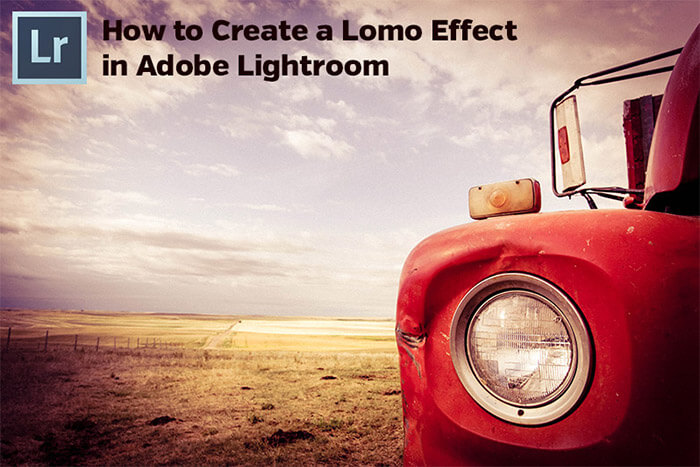
How to Repair Blown Out Colors

From Color to Black and White in Lightroom Only
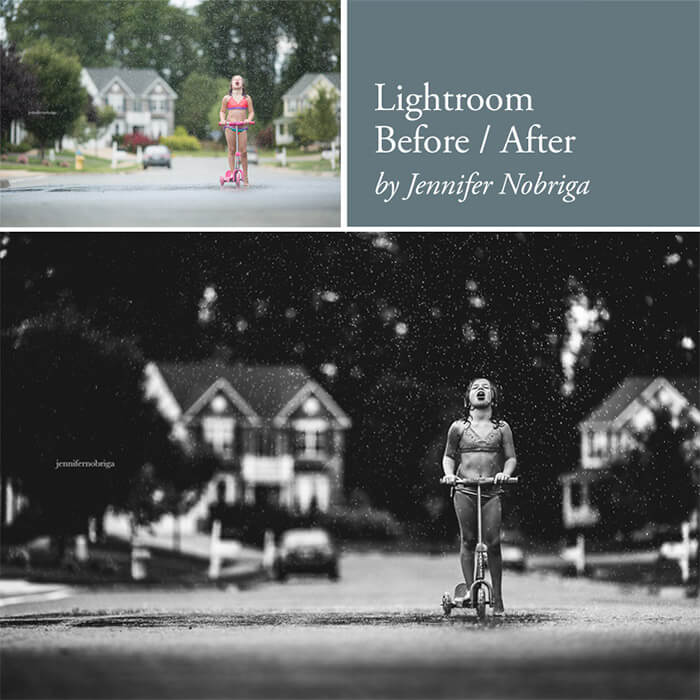
Creating Beautiful Black & White Conversions in Lightroom

How to Make a High-Contrast Black & White Effect in Lightroom

Easy Lightroom Tricks for Better Black & White Images

How to Create an Aged, Matte Black & White Effect in Lightroom

Creating a Black & White High Contrast Portrait Edit in Lightroom

How to Split Tone Black and White Photos in Lightroom

How to Create a Grainy Matte Effect in Lightroom

Mastering Color in Lightroom Using the HSL Tab
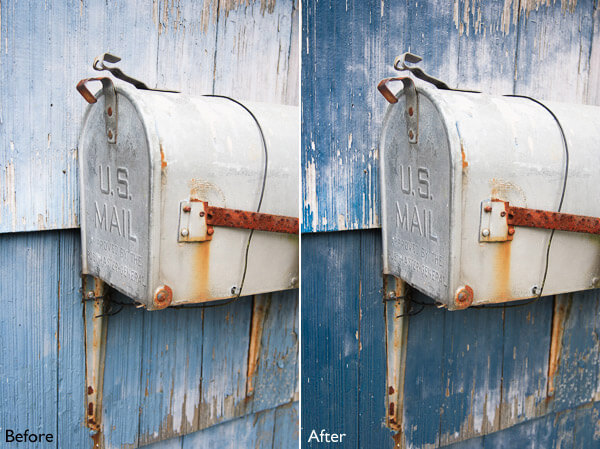
Four Ways to Improve Your Photos with the Clarity Slider in Lightroom

Tips for Retouching a Night Photograph Using Lightroom

Lightroom and Wildlife Photography: How to Create Magical Impact

Lightroom Dodging and Burning Tutorial

How to Create Selective Focus in Lightroom
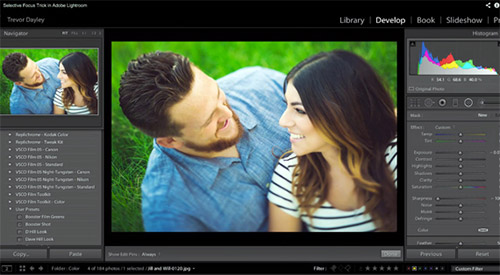
3 Ways to Direct the Viewer’s Eye with Lightroom
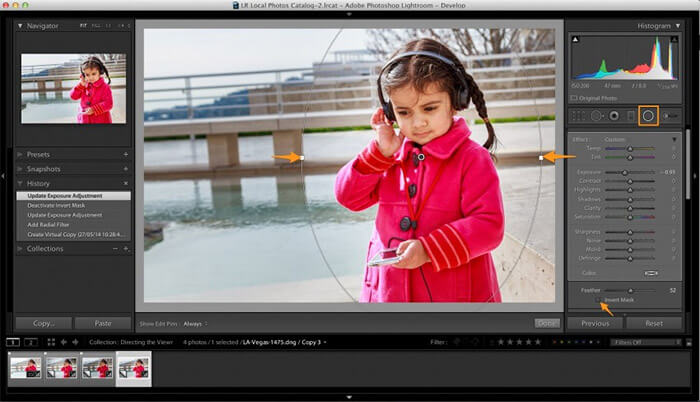
Creating Rounded Corners in Lightroom

Master These Five Lightroom Sliders and Your Photos Will Pop!
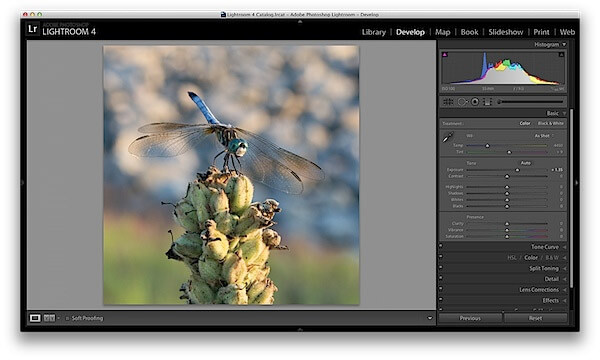
How to Make a Sharp Color Pop Effect in Lightroom

Learn How to Use the Sharpening Tools in Lightroom
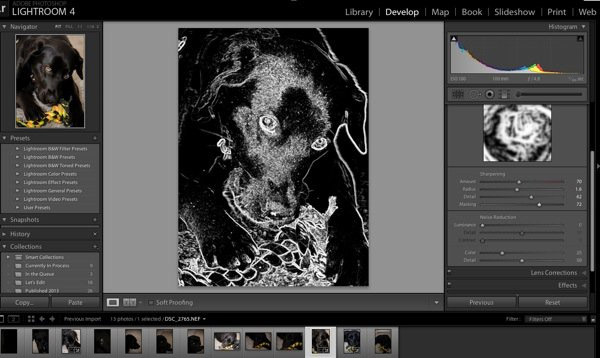
How to Crop and Straighten in Lightroom
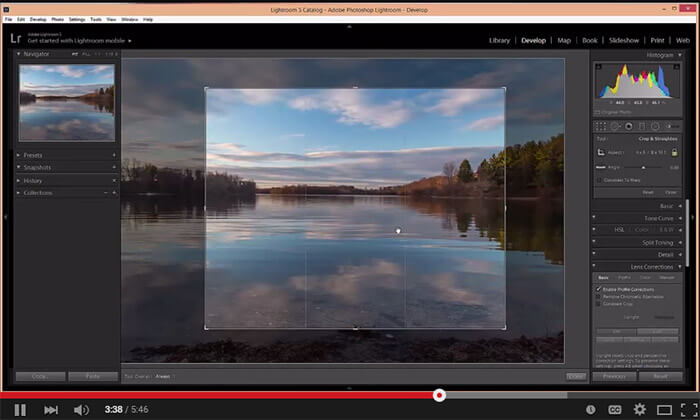
How to Use Lightroom’s Lens Correction Controls
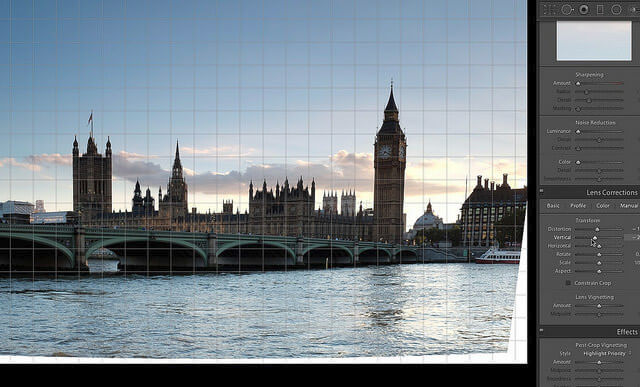
How to Use Lightroom’s Spot Removal Tool